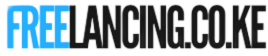- Get $10,000 in your DEMO account
- Minimum trading amount is $1
- Get up to 98% Rate on Return
- Fast deposits and withdrawals
- $10 minimum deposit
- $10 minimum withdrawal
In Kenya, it is possible to call with a private number by using a #31# prefix before the desired phone number. This will cause the recipient’s phone to display “private number” or “unknown number” instead of your personal phone number. This can be useful in situations where you want to remain anonymous or prevent the person you are calling from saving your number in their contacts.
For example, #31#0712345678.
But that’s not the only way to call hide your number when calling in Kenya.
Hide Identity on an Android Smartphone in Kenya
- Open the Phone app.
- Tap the three-bar menu icon on top of the screen or the More button depending on your phone.
- Tap Settings at the bottom of the menu.
This will open the phone menu that you will need to scroll down. Your phone will then have
- More Settings, Additional Settings, or Supplementary Services depending on your make.
- Tap Show Caller ID.
- Tap Hide Number.
Calling With A Private Number on iPhone in Kenya
- Open the Settings app.
- Tap Phone.
- Tap Show My Caller ID.
- Tap the Toggle Switch next to Show My Caller ID.
How do I hide my number when making outgoing calls on my Samsung?
From the Home screen tap Phone.
- Get $10,000 in your DEMO account
- Minimum trading amount is $1
- Get up to 98% Rate on Return
- Fast deposits and withdrawals
- $10 minimum deposit
- $10 minimum withdrawal
Tap Menu and then tap Call settings.
Scroll down and tap Additional settings. This may take several moments to load.
Tap Caller ID.
Select Hide number.
And to unhide your number follow the steps above and choose either Network default or Show number at step 5.
How to hide your number on Oppo in Kenya
- Via the “Settings” menu of your Oppo:
- Press “Calls” then “Additional/advanced settings”.
- In “Call identification”, check the “Hide number” option
How to hide your number when making calls from a Xiaomi
- Go to the Phone application and then access the settings.
- Once inside find Call Accounts> Advanced Settings> Caller ID
- From this option, adjust the caller ID, hiding our number or showing it.
How to call with a private number with Safaricom
To call anonymously
- Add the code #31# in front of the number you’re calling. For example, #31#0712345678.
- Then dial the number as usual. The call will go through and your number should be hidden.
Related:
- Make Money Online in Kenya: 10 Ways to Get Started
- Kenyan Passport Visa Free Countries in 2022
- How to Apply for a Passport in Kenya in 2023
- How to Start a Blog in Kenya and Make Money
- Don’t Know How To Write A CV in Kenya? This Guide Will Help
- Get $10,000 in your DEMO account
- Minimum trading amount is $1
- Get up to 98% Rate on Return
- Fast deposits and withdrawals
- $10 minimum deposit
- $10 minimum withdrawal