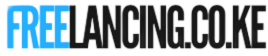Features
Features
Bonus
Rating
REGISTER
- Get $10,000 in your DEMO account
- Minimum trading amount is $1
- Get up to 98% Rate on Return
- Fast deposits and withdrawals
- $10 minimum deposit
- $10 minimum withdrawal
If you’re in Kenya and want to deposit money to your PayPal account from Mpesa, here’s how you can do it:
- Login to your PayPal Mobile Money.
- Click on top up to PayPal.
- Calculate the amount in KES you need to convert into USD amount that you need in your PayPal account.
- Open your M-PESA.
- Select “Lipa na M-PESA”, then “Pay Bill”.
- Enter 800088 as the business number, and your phone number as the account number.
- Enter the amount you want to deposit.
- Enter your M-PESA PIN and confirm the transaction.
Once you have completed the transaction, the funds will be deposited into your PayPal account.
You can then use the funds to pay for your online purchases or transfer them to your bank account.
Related:
- How To Link PayPal To MPESA
- How To Pay Netflix With PayPal in Kenya
- How To Withdraw Money From PayPal To MPESA
- How To Register For PayPal In Kenya
Features
Features
Bonus
Rating
REGISTER
- Get $10,000 in your DEMO account
- Minimum trading amount is $1
- Get up to 98% Rate on Return
- Fast deposits and withdrawals
- $10 minimum deposit
- $10 minimum withdrawal