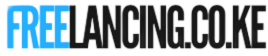- Get $10,000 in your DEMO account
- Minimum trading amount is $1
- Get up to 98% Rate on Return
- Fast deposits and withdrawals
- $10 minimum deposit
- $10 minimum withdrawal
Last updated on June 13th, 2023 at 09:51 am
PayPal is a popular online payment system that allows you to send and receive money from anywhere in the world.
M-PESA, on the other hand, is a mobile money transfer service that is widely used in Kenya.
If you’re looking to link your PayPal account to M-PESA, you’ve come to the right place. In this post, we’ll show you how to do it step-by-step.
Resource: How To Register For PayPal In Kenya
- Get $10,000 in your DEMO account
- Minimum trading amount is $1
- Get up to 98% Rate on Return
- Fast deposits and withdrawals
- $10 minimum deposit
- $10 minimum withdrawal
Step 1: Visit the PayPal Mobile Money website and click on “Get Started”.
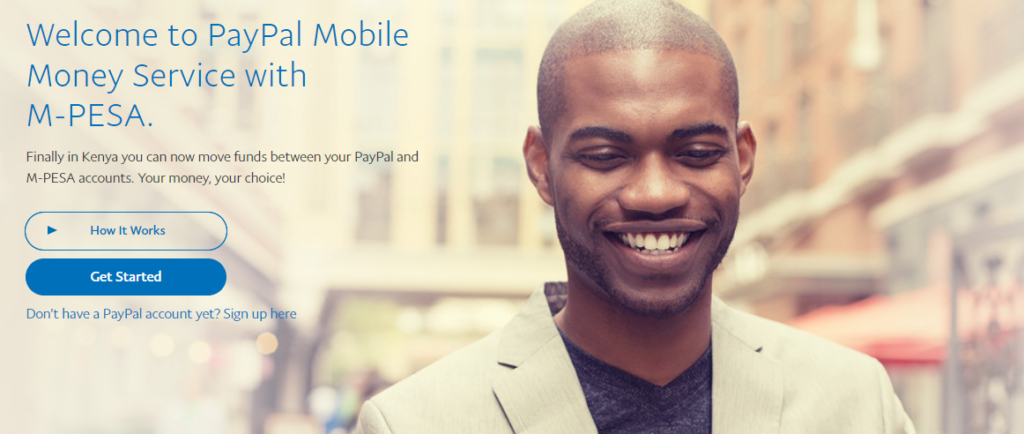
You will then be asked to log into your PayPal account, that’s if you aren’t already.
Read the terms and understand.
Step 2: Enter your M-Pesa number and click on “Link your Accounts”.
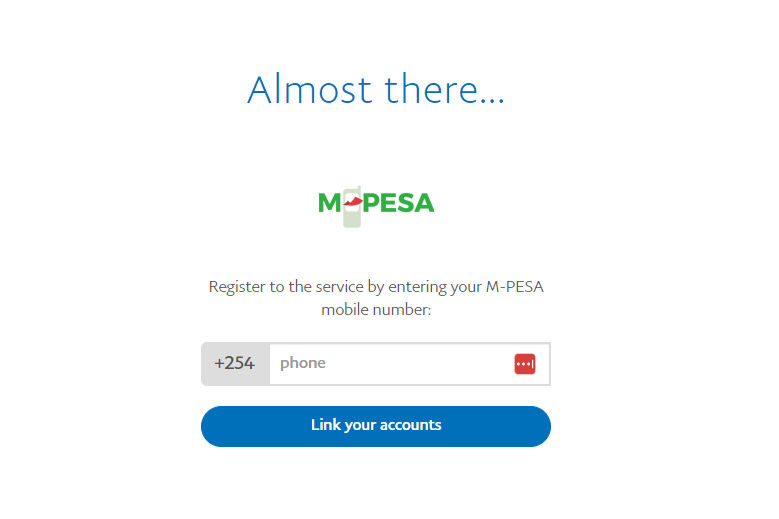
Step 3: You will receive a one-time verification code on your phone number. Input it and click “Confirm”.
Step 4: Once your accounts are linked, you can withdraw money from your PayPal account to your M-Pesa account.
That’s it!
It’s that simple to link your PayPal account to M-PESA.
However, it’s important to note that there are costs associated with using this service.
You can find more cost information on the PayPal Mobile Money website.
- Get $10,000 in your DEMO account
- Minimum trading amount is $1
- Get up to 98% Rate on Return
- Fast deposits and withdrawals
- $10 minimum deposit
- $10 minimum withdrawal
What are the costs associated with using this service?
It is worth noting that while receiving money via PayPal in Kenya, you’ll incur some charges.
These include a flat fee of $0.30 and a transaction fee of 4.4% per transaction.
For example, if you need $100, you should ask for $104.92.
Moving cash from your M-PESA account to PayPal comes at a price. Similar to withdrawal charges, loading PayPal will attract a flat 4% fee, in addition to pay bill transactions.
Can I link my M-Pesa account to multiple PayPal accounts?
NO, you can’t link one mobile number to two PayPal accounts. If you want to change the account the mobile phone is linked to, the best thing to do is to unlink a number and link it to another account.
Related: How To Withdraw Money From PayPal To MPESA
- Get $10,000 in your DEMO account
- Minimum trading amount is $1
- Get up to 98% Rate on Return
- Fast deposits and withdrawals
- $10 minimum deposit
- $10 minimum withdrawal