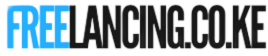- Get $10,000 in your DEMO account
- Minimum trading amount is $1
- Get up to 98% Rate on Return
- Fast deposits and withdrawals
- $10 minimum deposit
- $10 minimum withdrawal
Last updated on June 13th, 2023 at 09:50 am
PayPal is a popular online payment system that allows you to send and receive money online.
It is widely used in Kenya and is a great way to pay for goods and services online. In this blog post, we will show you how to register for PayPal in Kenya.
Step 1: Visit the PayPal website
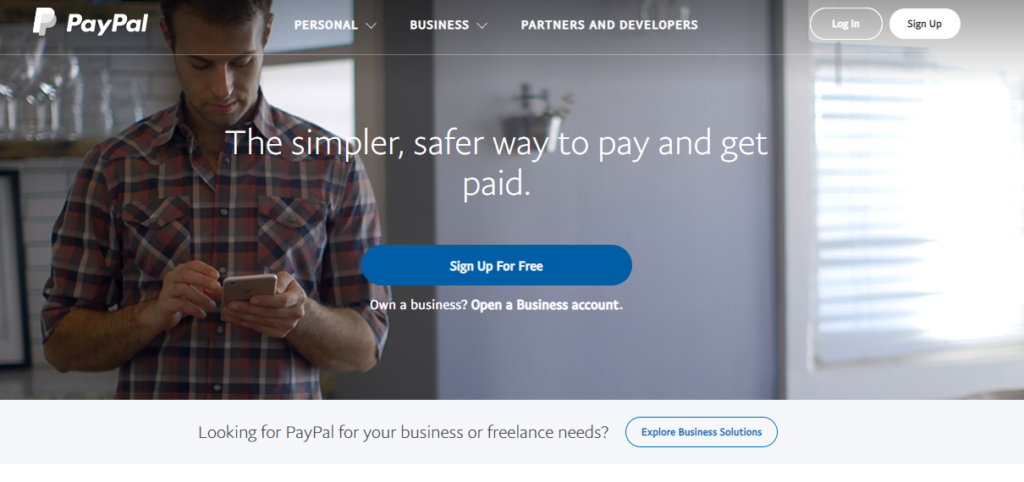
The first step to registering for PayPal in Kenya is to visit the PayPal website.
You can do this by typing “PayPal Kenya” into your browser’s search bar or by visiting the PayPal website directly at www.paypal.com/ke.
- Get $10,000 in your DEMO account
- Minimum trading amount is $1
- Get up to 98% Rate on Return
- Fast deposits and withdrawals
- $10 minimum deposit
- $10 minimum withdrawal
Step 2: Click on “Sign Up for Free”
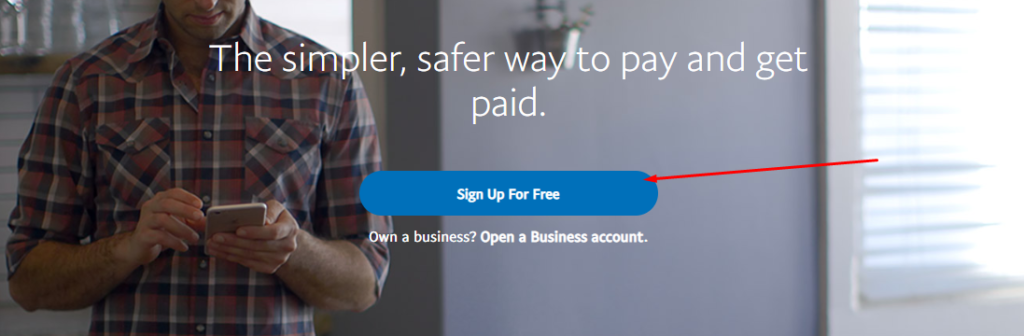
Once you are on the PayPal website, click on the “Sign Up for Free” button. This will take you to the registration page.
Step 3: Choose your account type
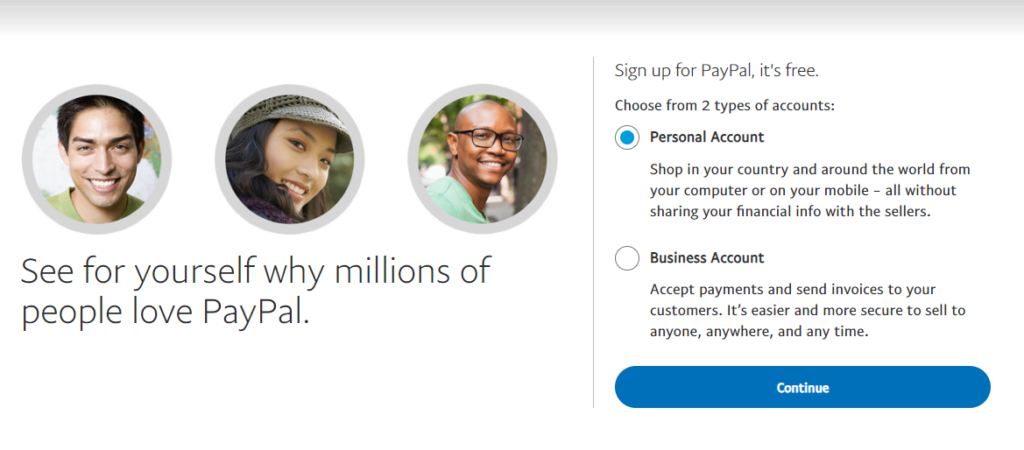
You will then be asked to choose your account type. There are two types of PayPal accounts: Personal and Business. Choose the account type that best suits your needs.
Step 4: Enter your details
On the registration page, you will be asked to enter your personal details such as your name, email address, and password. Make sure that you enter your details correctly as this will be used to verify your account.
Step 5: Add your bank account or credit card
Once you choose your account type, you will be asked to add your bank or credit card. This is necessary to verify your account and to allow you to send and receive money.
Step 6: Verify your account
After you have added your bank account or credit card, PayPal will send you a verification email. Follow the instructions in the email to verify your account.
Step 7: Start using PayPal
Once your account is verified, you can start using PayPal to send and receive money online in Kenya.
You can use PayPal to pay for goods and services online, or to receive payments from clients or customers.
That’s it!
You now know how to register for PayPal in Kenya.
If you have any questions or need further assistance, please contact PayPal customer support.
- Get $10,000 in your DEMO account
- Minimum trading amount is $1
- Get up to 98% Rate on Return
- Fast deposits and withdrawals
- $10 minimum deposit
- $10 minimum withdrawal
Related:
- How To Deposit From MPESA To Paypal In Kenya
- How To Pay Netflix With PayPal in Kenya
- How To Link PayPal To MPESA
- How To Withdraw Money From PayPal To MPESA
- Get $10,000 in your DEMO account
- Minimum trading amount is $1
- Get up to 98% Rate on Return
- Fast deposits and withdrawals
- $10 minimum deposit
- $10 minimum withdrawal