- Get $10,000 in your DEMO account
- Minimum trading amount is $1
- Get up to 98% Rate on Return
- Fast deposits and withdrawals
- $10 minimum deposit
- $10 minimum withdrawal
Last updated on September 30th, 2022 at 01:13 pm
Today, I want to show you how to pay for Facebook ads in Kenya. There are two ways to do that. One, through a bank card, and the second one is through MPESA – PayPal.
Truth is, I haven’t used PayPal, so I won’t delve into it, but as soon as I have an experience with, I will update you with the details.
Also, there is a reason why I am yet to use PayPal.
See, running Facebook ads can be a little challenging especially when it comes to payments. I can’t tell you how many people get their accounts banned or restricted because of a small issue with their payment methods.
- Get $10,000 in your DEMO account
- Minimum trading amount is $1
- Get up to 98% Rate on Return
- Fast deposits and withdrawals
- $10 minimum deposit
- $10 minimum withdrawal
PayPal has to be one of the most strict payment methods I have ever seen. For example, if you’ve never used it before, there is a limit to how much funds you can transfer. Failure to do so, you risk getting banned and your money being held hostage for at least 180 days.
Yes, it has happened to me.
Solution?
I always use bank cards; either credit cards or debit cards. Well, I don’t own any credit card (but some of my clients do), so I prefer a debit card (ATM card).
If you have a bank account there is a high chance you already own a debit card. With that, all you have to do is add it to your Facebook ad account as a payment method.
Here is how:
How to pay for Facebook Ads in Kenya
Here, I will be showing you how to add a bank card to your Facebook ad account. Also, you can use the same process to add PayPal if that’s your preferred method.
Step #1: Login into the Facebook account.
You need to be logged in to your Facebook account that is attached to the page you’d normally run ads on. I know you have more than one accounts, so use the one with admin rights to the page.
Step #2: Click on Create Ads
Once logged in, locate the (+) button on the top right corner of your screen. See the screenshot below for help.
Select ‘Ad’ from the list.
- Get $10,000 in your DEMO account
- Minimum trading amount is $1
- Get up to 98% Rate on Return
- Fast deposits and withdrawals
- $10 minimum deposit
- $10 minimum withdrawal
It will open the ads manager on a new window (assuming you are using a laptop or desktop).
This is where you get to manage everything about your ad campaigns. Also, use this same button every time you want to create a new ad. Better yet, bookmark the page for quick access whenever you need it.
Ready for the next step?
Step #3: Open Business Tools tab
On your right, there is a business tools tab. Click on it.
This gives you several options.
Click on Billing.
As you can see, there are two of them, but all lead to one destination.
Step #4: Payment Settings
Tab on Payment Settings.
You should see a window like the one below.
Click on Add Payment Method.
- Get $10,000 in your DEMO account
- Minimum trading amount is $1
- Get up to 98% Rate on Return
- Fast deposits and withdrawals
- $10 minimum deposit
- $10 minimum withdrawal
Here, you will be able to add either a credit card or debit card, and that is how to pay for Facebook ads in Kenya.
Pick the country (which is Kenya) and follow instructions. Once done, click continue to finalize the process.
On this same window, you can set a spending limit.
This is the amount you don’t want to exceed and your ads will be paused when this amount is reached.
How to pay for Facebook ads using MPESA
Facebook has partnered with Flutterwave, a Nigerian payment processor to facilitate MPESA deposits into your Facebook ads account in Kenya.
This means that you can now pay for Facebook ads using MPESA.
But, looks like this new update is not yet available for every advertiser in Kenya.
Either way, here is how to use MPESA for Facebook ads in Kenya;
Go https://www.facebook.com/adsmanager/
Click on Tools and then Billing.
This will open up the billing center.
Click on payment settings
Then add payment method.
You will get two options;
Debit/credit card and MPESA.
- Get $10,000 in your DEMO account
- Minimum trading amount is $1
- Get up to 98% Rate on Return
- Fast deposits and withdrawals
- $10 minimum deposit
- $10 minimum withdrawal
Click on MPESA and follow the instructions.
This includes specifying the amount you’d wish to top your ad account with and then finally choosing the Safaricom phone number.
Once you do that, you will get a pop-up on your phone asking you to authorize the payment.
As soon as the transaction is complete, your funds will here;
If this method isn’t yet available in your FB ads account, here is another way you can pay for FB ads using MPESA.
Remember how we mentioned that Facebook accepts PayPal?
Well, you can link PayPal to your MPESA and use it to pay for ads in Kenya.
Lucky for us, Safaricom has introduced the MPESA-PayPal service.
With this, you can withdraw money from your PayPal account to your MPESA in under 5 minutes.
In the same way, you can recharge your PayPal account using MPESA.
But to do that, you need to link your MPESA to your PayPal account.
How to link your MPESA with PayPal
Follow these steps;
- Go to www.paypal-mobilemoney.com/m-pesa
- You will need to log into your Kenyan PayPal account.
- You will have to agree to TransferTo’s terms and conditions for using the service.
- Add the Safaricom MPESA number you’d like to link to the PayPal account.
- You will receive a verification code on your Safaricom line via SMS text. Key in this code to complete the link.
Now, once you’ve linked the two, it’s time to top up your PayPal account.
How top up your PayPal through MPESA
Follow these steps to so;
- Log on to the M-PESA PayPal web page and select Top Up funds
- Enter the amount to top up in USD and click ‘calculate’ to get the equal converted amount in Kes. to be transferred from your M-PESA account. (Exchange rate used will be displayed on the same page)
- Go to your M-PESA menu and Select ‘Lipa na M-PESA’ then ‘Pay Bill’ option
- Enter Business no. 800088
- Enter your phone number as Account No.
- Enter the Amount in Kes.
- Enter your M-PESA PIN and Send
Now that your PayPal account has got some funds, go ahead and add it as your preferred payment method for Facebook ads in Kenya.
Follow the steps we’ve already talked about on how to add a payment method to your Facebook in Kenya for ads.
On the page, select PayPal.
Here are the steps;
But before you begin;
- PayPal is only available for ad accounts set up for automatic payments.
- Make sure that the currency you look to pay in is accepted by PayPal.
- Make sure that pop-ups are enabled on your web browser.
Now, to add PayPal as a payment method for Facebook ads in Kenya;
- Go to your payment settings in Ads Manager.
- In the Payment method section, click Add Payment Method.
- Select PayPal and then click Continue. A pop-up window appears prompting you to log in to an existing PayPal account or sign up to create a new PayPal account to link to your ad account.
- Complete the steps to set up your PayPal account.
Congratulations!
Your PayPal account is connected to your ad account. And from now on, that is how to pay for Facebook ads with PayPal in Kenya.
Here is something to note;
Facebook will pay the PayPal transaction fee, so there’s no additional cost for you to use PayPal for your ads in Kenya.
But, if your PayPal account is in a different currency from your Facebook account, you may have to pay a foreign exchange fee.
And that is how to pay for Facebook ads via MPESA.
What you need to know about Facebook Pay Kenya
Then there is Facebook pay.
What is it?
Well, Facebook Pay is a new and secure way to make payments on Facebook, Instagram, Messenger, and WhatsApp.
All you have to do is enter your payment card or account information once, then Facebook will store the data for future use.
This means that you can use Facebook Pay to make purchases, send money or donate within the apps without ever keying in the payment information again.
As such, security issues might arise.
To mitigate that, you can have a PIN or biometrics to secure your payments.
Luckily, Facebook pay is accepted in Kenya as well as internationally.
To use it, follow these steps;
- Go to “Settings” > “Facebook Pay” on the Facebook app or website
- Add a payment method
- The next time you make a payment, use Facebook Pay
You can use it on Facebook Messenger, WhatsApp, and Instagram.
But for now, you can use Facebook pay on Facebook in Kenya.
Wrapping up
If you added an ATM card, that is what you will be using to pay Facebook ads in Kenya.
So, you can use MPESA or Bank cards to pay for Facebook ads, just follow the steps shown here.
Now, to understand how much you will be paying, here is an article on the cost of Facebook advertising in Kenya.
- Get $10,000 in your DEMO account
- Minimum trading amount is $1
- Get up to 98% Rate on Return
- Fast deposits and withdrawals
- $10 minimum deposit
- $10 minimum withdrawal
Tagged With : advertising costs in Kenya • facebook ads in Kenya
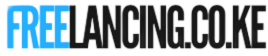

How long does it take for the advert to start running after payment?
Hello Vincent, after making the payment, the ad should start running between 15mins to 1 hour.
To avoid delays though, make sure you have funds in your account (or card) before creating the ad.
Does that answer your question?
I don’t have ATM card but I have bank account number can use the account number.
Hello Simon, unfortunately, you can’t use your bank account number.
hello,i made payment for my page,how do i initiate a refund.My ad has been rejected severally
i paid via mpesa
Hello. I don’t think it is refundable. It even says that before you pay.