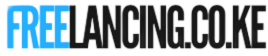- Get $10,000 in your DEMO account
- Minimum trading amount is $1
- Get up to 98% Rate on Return
- Fast deposits and withdrawals
- $10 minimum deposit
- $10 minimum withdrawal
Last updated on February 26th, 2023 at 12:54 pm
This guide will show you step by step how to create an online store using WooCommerce in Kenya.
Also, here is a step by step guide I wrote on how start an eCommerce website in Kenya.
In fact, there are two distinctive ways to create an eCommerce website in Kenya.
1). Using online store builder
One, use an online store builder like OLITT to create everything.
- Get $10,000 in your DEMO account
- Minimum trading amount is $1
- Get up to 98% Rate on Return
- Fast deposits and withdrawals
- $10 minimum deposit
- $10 minimum withdrawal
These are tools that give you access to eCommerce website templates and tools you need to get started.
With them, you don’t need any coding knowledge to get started.
2). Installing a shopping cart on a domain
The other way is adding a shopping cart to an existing domain.
And that is what we are going to discuss in detail today.
For this to work, you need a domain name and hosting account.
It also works if you have an existing website and just looking to add a shop to it.
The tutorial you are about to see works best with WordPress websites.
The other thing you need is shopping cart software.
A shopping cart is a facility on a website that records items selected by a customer for purchase until the transaction is completed.
Here are some of the most popular shopping cart software in Kenya;
- Get $10,000 in your DEMO account
- Minimum trading amount is $1
- Get up to 98% Rate on Return
- Fast deposits and withdrawals
- $10 minimum deposit
- $10 minimum withdrawal
- Woocommerce (You will learn how to use this in this guide)
- Shopify. Shopify provides customizable and responsive themes you can use to create your eCommerce website in Kenya
- Magento
- 3dcart
- BigCommerce
Why do you need shopping cart software?
Here are some of the reasons why you need the shopping cart software in Kenya;
- Allows users to save products and return to later
- Provides a variety of payment methods
- Can collect customer insights as we mentioned earlier.
- Makes it easy to manage inventory in real-time
Now, time to show you how to create an online store using Woocommerce in Kenya.
How to use/install Woocommerce in Kenya
Woocommerce is software that can help you list products on your site so that visitors can buy.
Comes as a WordPress plugin and all you have to do is download, install, then activate it.
To do that, head over to your WP dashboard.
Click on Plugins >> Add new.
This will take to a WordPress Plugins repository.
On the search box, type Woocommerce and you will get the results and the top one is the plugin you should install.
As you can see, Woocommerce has over 5 million active installations.
That means over 5 million websites already use this shopping cart.
- Get $10,000 in your DEMO account
- Minimum trading amount is $1
- Get up to 98% Rate on Return
- Fast deposits and withdrawals
- $10 minimum deposit
- $10 minimum withdrawal
Go ahead and click on Install Now.
Once it finishes installing, activate it.
That is how to download and install Woocommerce to your website in Kenya.
The next step is setting up everything including uploading products and setting prices.
How to set up Woocommerce in Kenya
After activating the Woocommerce plugin, the next step is setting it up.
First, provide your store details.
Such as your address, country, city, and postcode.
If you are creating this online store on behalf of someone or a client, tich the box.
In which industry does the store operate?
Choose the ones that apply below;
For example;
If you are creating a fashion online store in Kenya, tick the first box. Tick Food and Drink box if you are selling beverages, drinks, and foodstuff.
The next step;
What type of products will be listed?
Choose any that apply
- Get $10,000 in your DEMO account
- Minimum trading amount is $1
- Get up to 98% Rate on Return
- Fast deposits and withdrawals
- $10 minimum deposit
- $10 minimum withdrawal
If you are creating a website to sell digital products like eBooks, the ‘downloads’ option is the best.
For membership websites, the ‘Memberships’ option works best but note that it will cost you Rs. 1210.51 per month.
But for physical products like electronics, apparel, leave it in the first option, ‘Physical products.’
The next step to set up Woocommerce in Kenya is providing additional information about your business.
Provide;
- The number of products you intend to list on your site
- Tell Woocommerce whether you already sell somewhere else, and if not, choose no.
The next thing, Woocommerce will suggest additional places you can list your products to reach more potential buyers.
Check the works you want like Facebook Marketplace, email marketing through Mailchimp, etc.
For this tutorial, we are going to turn off all of them to make it simple.
And the last step of setting up Woocommerce in Kenya is choosing a theme.
This will determine how your store will look like.
You have three options;
- Use your existing website theme
- Pick a paid online store theme
- Use free themes
- Upload one from your drive (if you have downloaded or created a custom one)
Whichever you go with, make sure it serves you best and helps your users find what they are looking for fast.
Once you have picked a theme, you will be taken to a dashboard where you can control everything.
How to add products to your Woocommerce website in Kenya
On your dashboard, click on add products.
There are several ways to add products to the store;
- Use a template
- Add manually (recommended for small stores)
- Import via CSV (perfect for larger stores with a lot of products)
- Product migration if you have a store hosted somewhere else.
For this tutorial, let’s go the manual way, shall we?
Click on Add Manually.
Provide product name;
Product description;
Make it as descriptive and persuasive as you can.
This will help you convert more visitors to sales.
Choose a type for this product.
- Simple is suitable for most physical goods and services (we recommend setting up a simple product for now).
- Variable is for more complex products such as t-shirts with multiple sizes.
- Grouped products are for grouping several simple products into one.
- Finally, external products are for linking off-site.
Also, Check the “Virtual” box if this is a non-physical item, for example, a service, which does not need shipping.
And if purchasing this product gives a customer access to a downloadable file, e.g. software, check this box.
What is the price of the product? Put it here
The second box is for when you have offers.
You can even schedule the sale price to revert to the retail price after some time.
Add a quick summary of your product here.
This will appear on the product page under the product name.
Finally, adding product tags and images.
- Assign categories to your products to make them easier to browse through and find in your store.
- You can “tag” your products here. Tags are a method of labeling your products to make them easier for customers to find.
- The product image should be clear and of high quality.
- If you have more than one product images, add them here
Follow these steps to add all of your products to your Woocommerce store in Kenya.
When you are finished editing your product (s), hit the “Publish” button to publish your product to your store.
How to find your Woocommerce shop
Depending on your website theme, you can find your shop by visiting yourwebsitename.co.ke/shop (if you used an existing theme).
If you used Woocommerce themes, your homepage will the shop page by default.
Does WordPress accept MPESA?
Yes, you can add MPESA to your WordPress store in Kenya using WooCommerce M-PESA Payment Gateway.
With this plugin, you can allow users to pay for goods through M-PESA.
Now, to use this plugin, you need Paybill or Till number.
- Get $10,000 in your DEMO account
- Minimum trading amount is $1
- Get up to 98% Rate on Return
- Fast deposits and withdrawals
- $10 minimum deposit
- $10 minimum withdrawal